We are happy to announce the availability of MySword 14.2 for download. MySword 14.2's major features are Customize the colors of the Verse Selector books and Option for Nice HTML/CSS for CSS Editor for Color Theme and Edit HTML/Style of Editor.
Please go to the Download MySword page.
What's new in Version 14.2
- Option for Nice HTML/CSS for CSS Editor for Color Theme and Edit HTML/Style of Editor. Please see Menu of CSS Editor and Menu->Preferences in Editor.
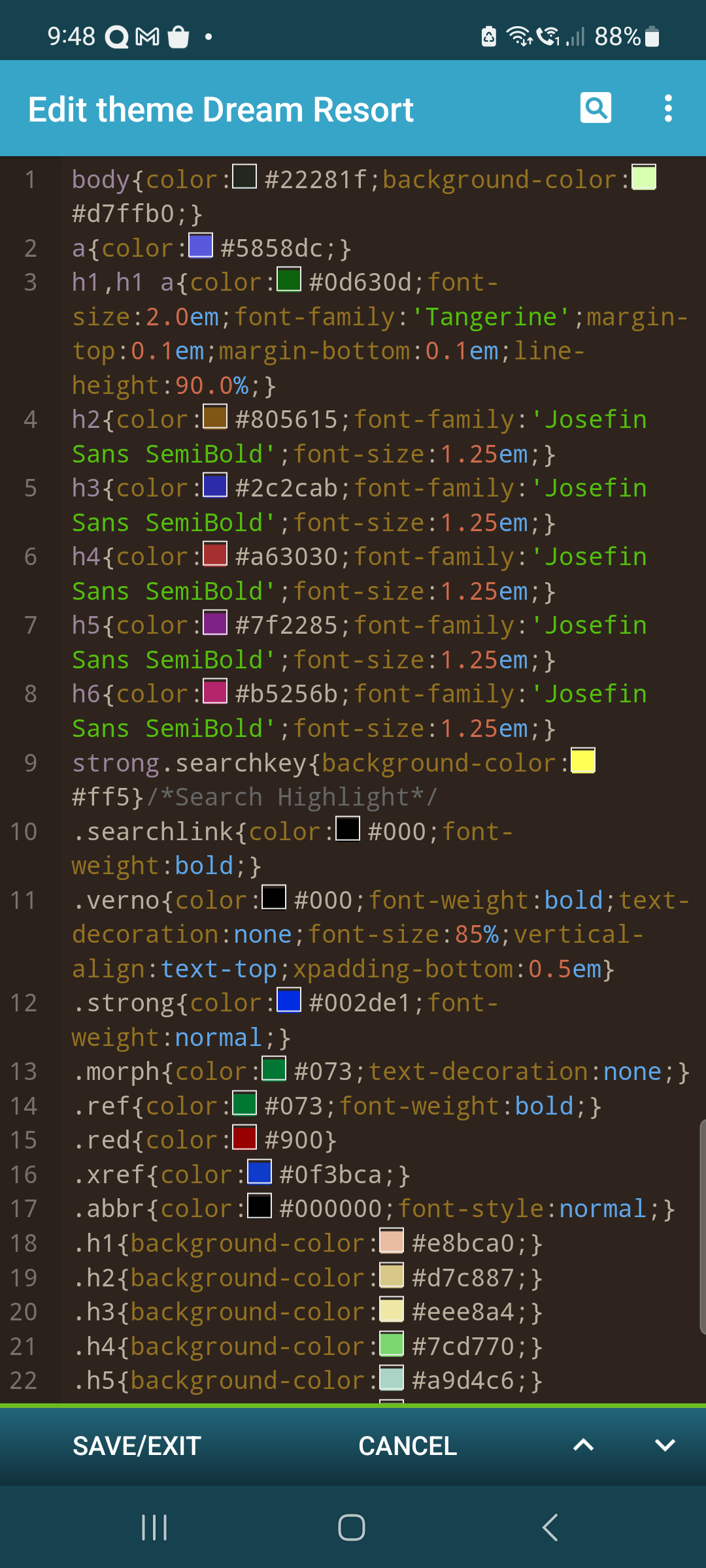
- Preview via menu for CSS Editor for Color Theme.
- Customize the colors of the Verse Selector books. Please see Menu. Free version can only change default colors while Premium and Deluxe can be fully customized by adding book ranges as well.
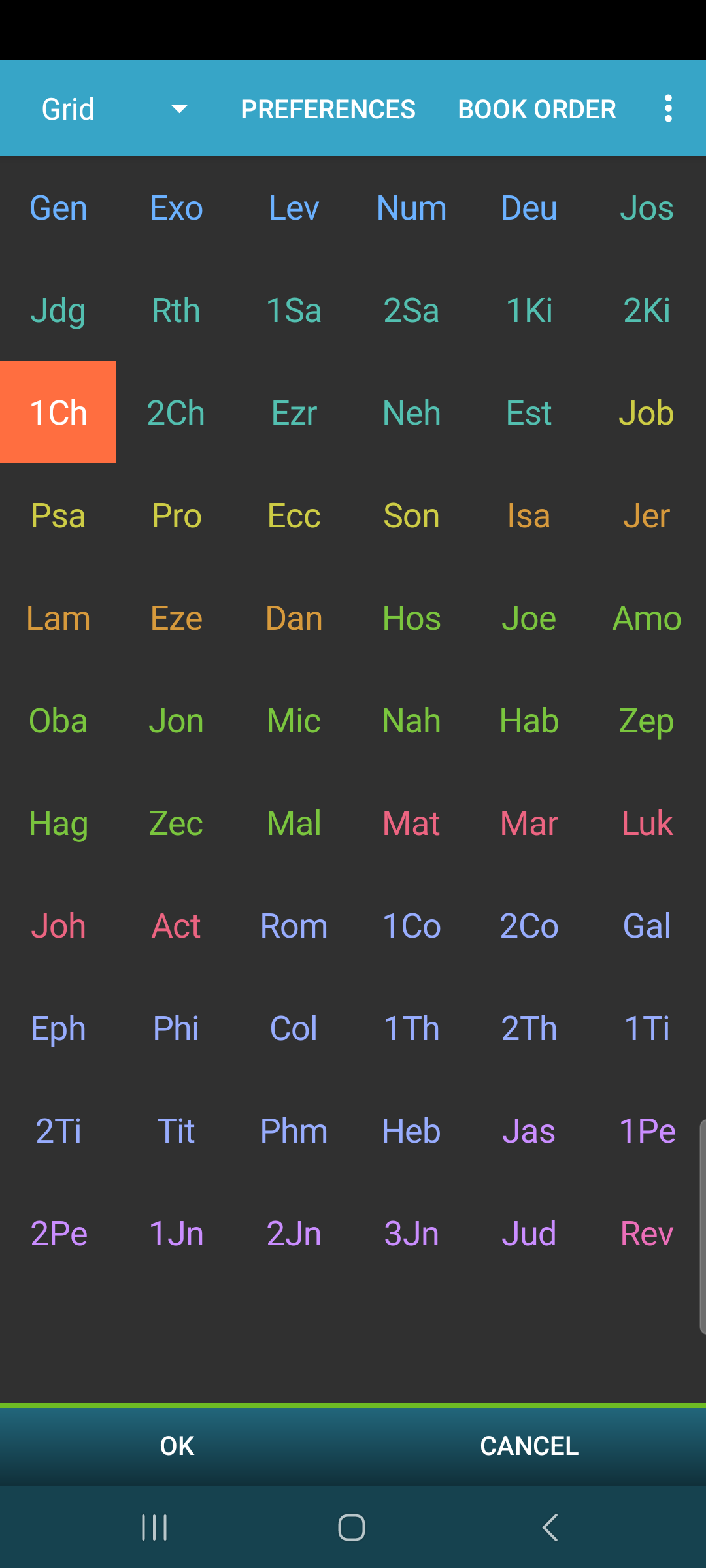
- Verse List menu action: Remove translation.
- Animals, Plants and Objects popup picture can now be tapped to view on external app.
- Preview and Search results split pane (Deluxe) improvement: support for tap picture to view on external app.
Bugs Fixed in Version 14.2
- Bible Maps can't be set to None.
- MySword starts very slow in case there are too many books and Map is previously set to None.
- Popup merged XRefs when annotations are shown: no space between poetry lines like in Psalms and Proverbs for Bibles that supports poetry formatting.
- Alternate Title source BSB may not show titles in some verses like in Job and Proverbs (e.g. Job 4:1, 5:1, 6:1, Pro 1:1, 2:1, 3:1).
We are making MySword better. Thank you for your feedback.
Enjoy using MySword!
