We are happy to announce the availability of MySword 9.5 for download. MySword 9.5's major feature is content scroll bar/indicator improvements and other improvements and bugfixes.
Please go to the Download MySword page.
What's new in Version 9.5
- Content scroll bar improvements:
- New Display Preference: Always show scroll bars.
- Scroll bar is now visible in white background using Dark Theme or black background in Light Theme.
- The scroll bar color can be customized in CSS Editor:
.scrollbar{color:rgba(192,0,0,0.5);}Note that this is not available in the Visual Editor but it can be previewed there.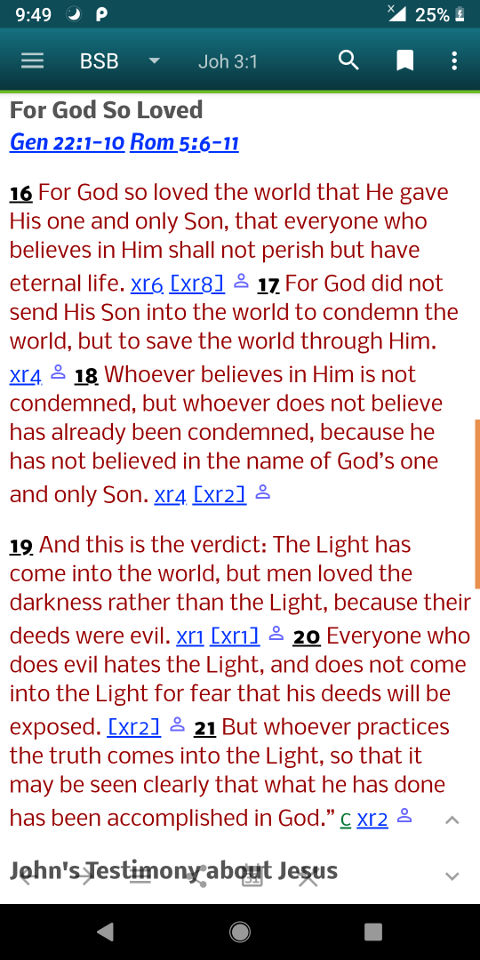
- Search Bible Verse list menu improvements: added Copy and Copy with text to copy the result to Clipboard without going to Verse List Manager and affecting the current Verse List group. The formatting is compatible or similar to Verse List Manager's.
- New Popup Preference: Show Copy in Bibles. Bible popups will have a Copy link besides the Commentary and Compare/Parallel links.
- Preview (Search, Editor and others) improvement: added Find in page in the menu.
- Support for expand dictionary reference for dictionary module like OGNTd.
- Margin and padding are removed in embedded commentary for better display (e.g. Psa 119:41, 57, 81, 137 Poole).
- Support for embedded RX, FR, FI, Strong tags inside RF tags in Bible modules.
- About Module improvements: support for Bible links, display filename.
Bugs Fixed in Version 9.5
- Export page crash in case the page is too large like ISBE entry for Jesus Christ or OGNTla Rom 1.
- .mybible-shm and .mybible-wal temporary files are not deleted in newer versions of Android.
- The HLSA controls of the Visual Theme Editor (Premium) are too compacted in Material Theme.
- About Module external links without http(s):// cause a crash.
We are making MySword better. Thank you for your feedback.
Enjoy using MySword!
