Good News! Our prayers had been answered!
The latest version of Android, Kit Kat (4.4), includes a new WebView component based on the Chromium open source project. The new WebView includes an updated version of the V8 JavaScript engine and support for modern web standards that were missing in the old WebView. It also shares the same Blink rendering engine as Chrome for Android, so rendering should be much more consistent between the WebView and Chrome. This means that MySword now have a more powerful content rendering engine.
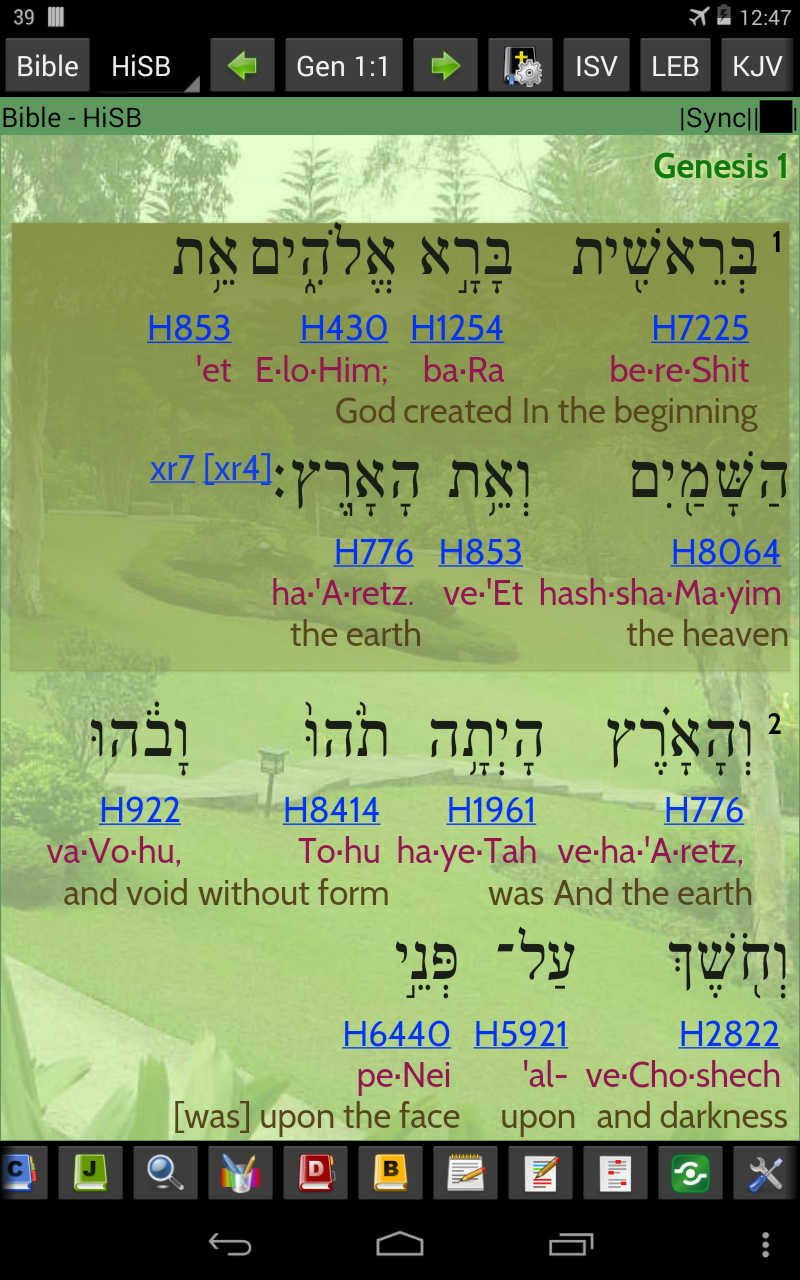
The most exciting immediate benefit is the Hebrew support (the above picture is a screen shot of Nexus 7 2012 updated to Kit kat and showing HiSB). The old WebView component of Android is plagued with limitations in terms of Hebrew font support, especially related to supporting CSS @font-face. Here is the summary:
- Eclair (Android 2.1)
- Fonts not supported (not working because of a known bug)
- Froyo (Android 2.2)
- Supported but Hebrew is not displayed as Right-To-Left (RTL) if there are vowel diacritical marks (nikkud), otherwise it is RTL.
- Gingerbread (Android 2.3)
- Hebrew is not displayed as Right-To-Left (RTL) if there are vowel diacritical marks (nikkud), otherwise it is RTL. Arabic content suffers similarly.
- @font-face Memory leak bug is also reported.
- Honeycomb 3.0/3.1
- Causes a crash so font download is disabled in MySword. However, Hebrew is displayed RTL even for nikkud and the diacritical marks are not shifted unlike in ICS. You will have to be satisfied with the standard Android font (Droid Sans) though.
- Honeycomb 3.2
- So far this is the best version of Android prior to Kit Kat if you are reading Hebrew a lot. Fonts can be changed, Hebrew is displayed RTL even for nikkud, the diacritical marks are not shifted unlike in ICS and the memory leak bug fixed.
- ICS
- Hebrew is displayed RTL even for nikkud but the diacritical marks are shifted and not properly aligned. Also, if the Hebrew text contains diacritical marks, your selected font will not take effect but Roboto font (the default font in ICS) will automatically be used by Android.
- Jelly bean
- The Hebrew diacritical marks shifting bug is corrected but the Roboto bug is still present. There is also a mix up of Shin/Sin.
Enter Kit Kat! It is now possible to render the Hebrew in different font in RTL even with nikkud and cantillation (T'amim). The Shin/Sin mix up is fixed; and nikkud and cantillations are not shifted (almost). The only problem is the rendering of holam-vav in the two most popular Hebrew fonts, Ezra SIL and SBL Hebrew (all other fonts are fine though), which caused it to overlap with the previous (right) character.
The holam-vav is used for the vowel "o" which is denoted by a vav with a dot at the top centered or slightly to the right. This is very common in WLC module as there are 15,808 verses containing this but there are only 97 verses in HiSB. The WLC (actually an old module) which rendered the holam-vav internally as <holam-vav> but the HiSB (based on the recent WLC of J. Alan Groves Center for Advanced Biblical Research) rendered it as <vav-holam>, a common way of rendering it.
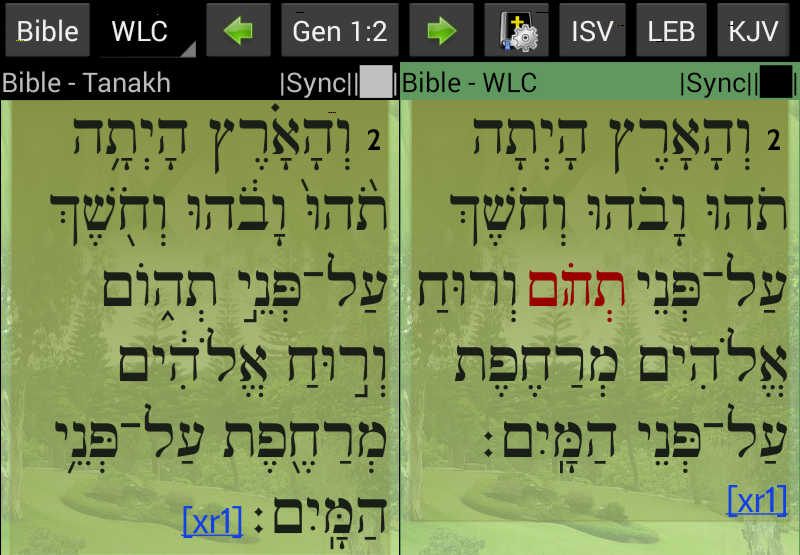
Tanakh and WLC compared using Ezra SIL font and showing Genesis 1:2. Note that Tanakh supports cantillation while WLC does not. Also, text in red showed the holam-vav rendering problem in Ezra SIL font for WLC (not a problem with Tanakh because of different internal encoding).
If you do not like to have overlapping holam-vav in the remaining 97 verses (especially the name of the LORD, e.g., Psalms 116:5-6), you can just use any of the newly uploaded fonts:
- Keter Aram Tsova
- Keter YG
- Shlomo - also based on Ezra SIL so you may not want to use this
- Shofar
- Taamey Ashkenaz
- Taamey David CLM
- Taamey Frank CLM
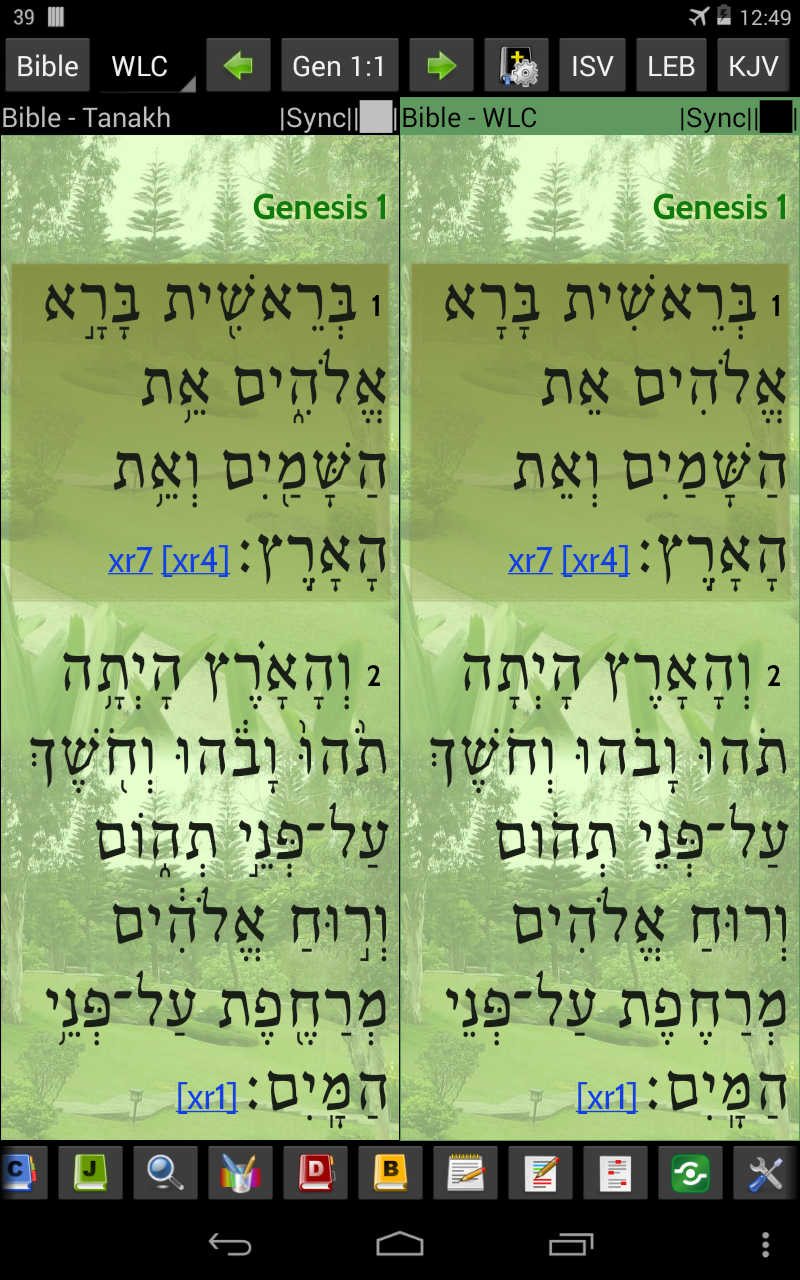
Tanakh and WLC compared again but this time using the new Keter Aram Tsova font.
For more sample outputs, you can go to the Download Fonts page.
Also, if you want a trim down version of the HiSB that does not have the transliteration and English, you can download the new Tanakh+ module which still contained Strong's tags and is formatted as interlinear so that the Strong tags are placed on a separate line. Or if you want a replacement of WLC, you can use Tanakh. Both of these new Hebrew modules are based on the same source as HiSB. For more information see: New Hebrew fonts and Tanakh Bibles uploaded today (7 Dec 2013).
Enjoy using MySword!
