Greetings! We are happy to announce the availability of MySword 15.0 for download. MySword 15.0's features include Current verse highlight customization, Highlight improvements and Reader's Edition (no verse numbers and other annotations).
Please go to the Download MySword page.
What's new in Version 15.0
- Current verse highlight customization under Other Look and Feel:
- Option: none, highlight (default), underline, box, left bar, right bar, top bar, bottom bar, left text.
- Verse bar size (px) default to 7.
- Verse left text default to ★ but can be changed to emoji. The text is placed before the verse number so when the left text option is selected the underline on the link is removed.
- Option also to change line or box color via Color Theme (Current verse alternate, .currentx in CSS).
It's now possible to have both the current verse highlight and user highlight on the same verse provided they are not the same background highlight. The left screenshot shows Left bar while the right one Box.
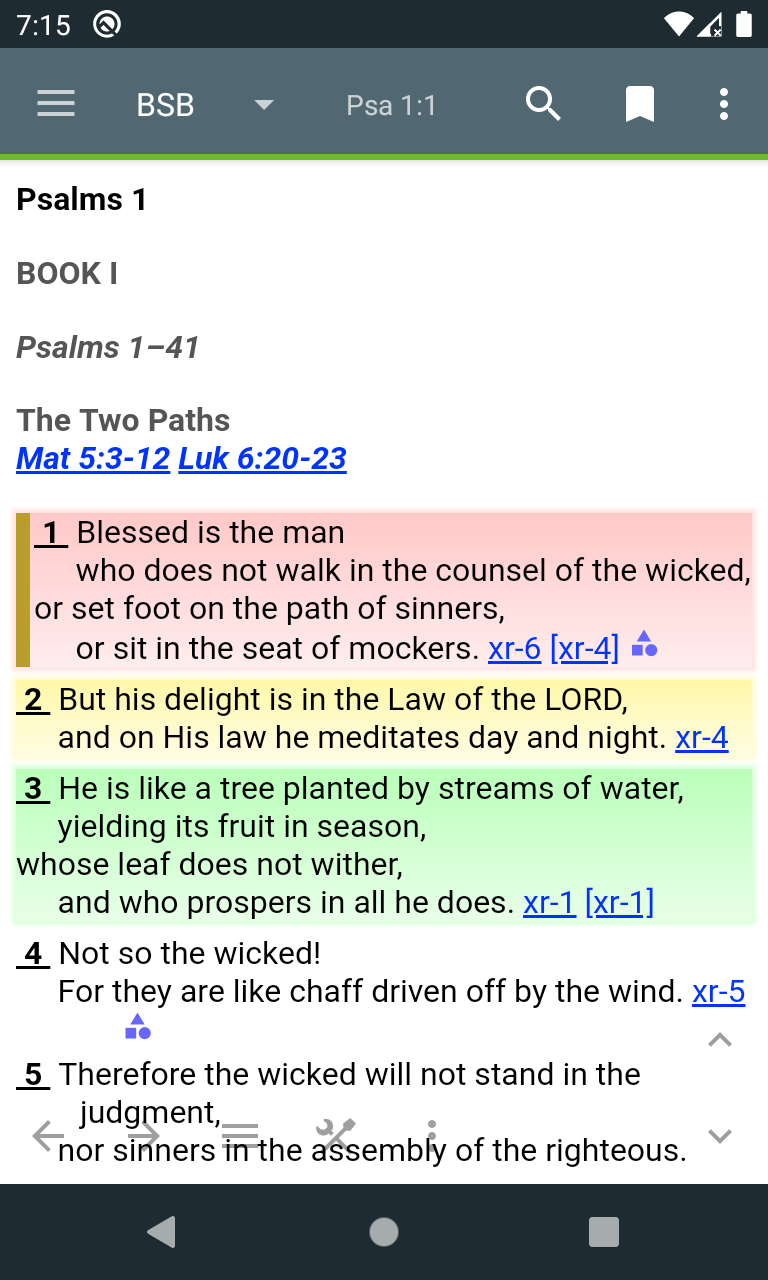
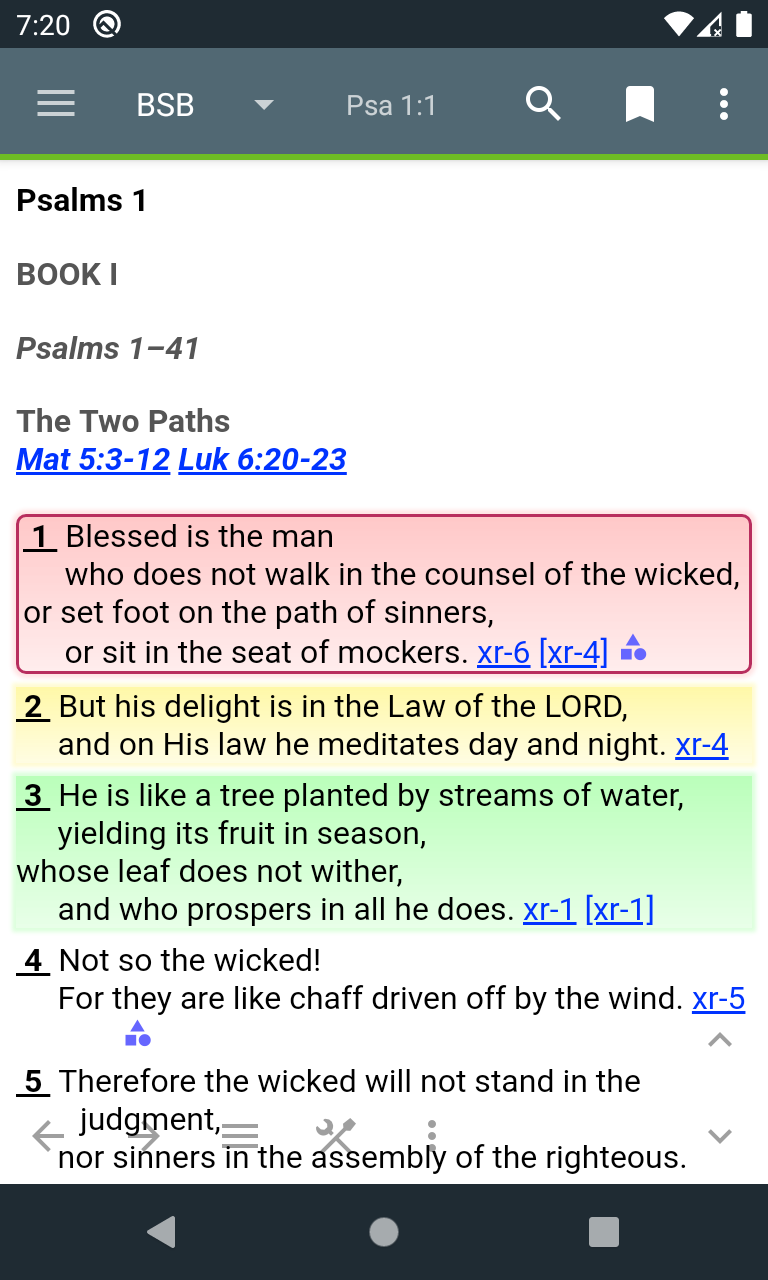
- New Display Preference: option to use icon for Navigation links. It's also available in Bible View Preferences.
- Editor improvements:
- Long tap Copy verse from split pane and Paste verse range with text (from Hyperlink or Search) will now show Range dialog even if it's the last verse so that Copy settings will be used like formatting.
- New journal entry change date from the current date will now automatically change the Id as well.
- Show notes date unchecked will now also hide dates in other notes in case of multiple notes but those with similar verse (range) will now have the Bible reference shown as a separator.
- Reader's Edition view where verse numbers are not shown aside from annotations. Can be enabled in the Bible View Preferences (Bible with Gear button).
The left screenshot shows paragraph mode (Premium/Deluxe) while the right one verse mode.
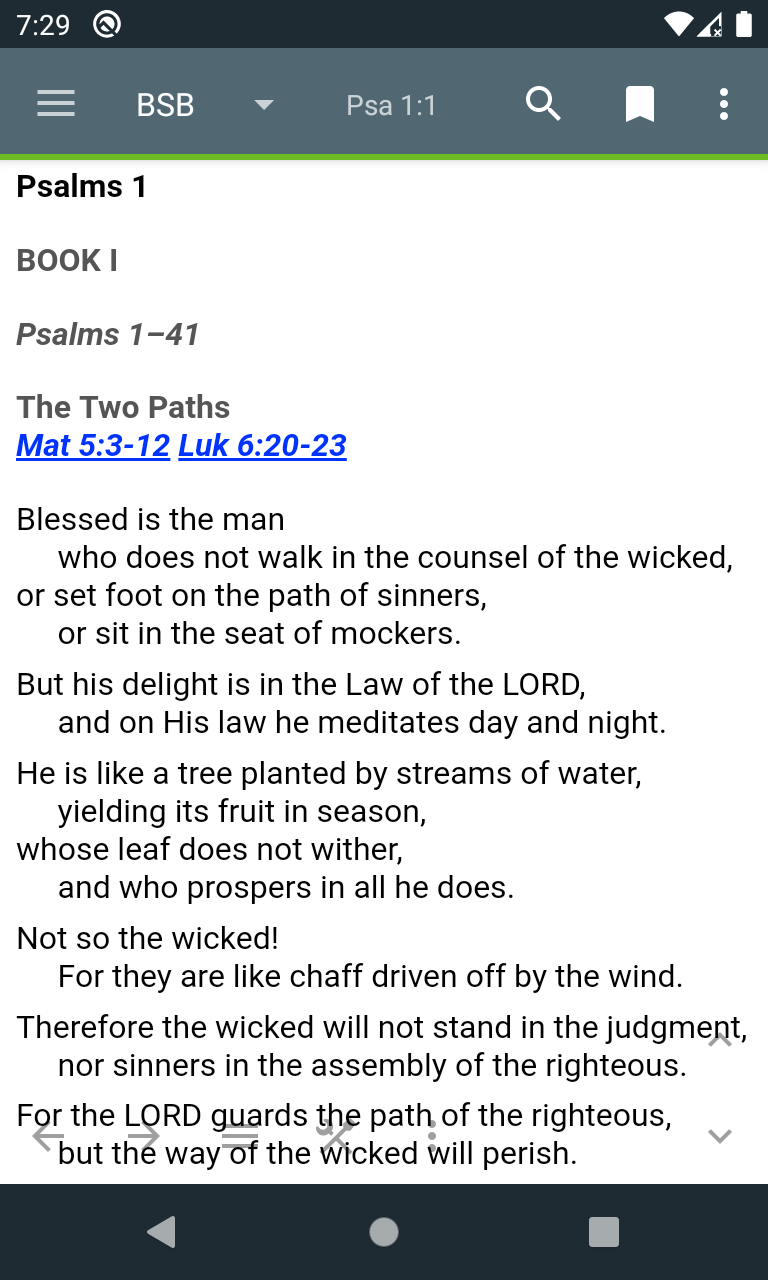
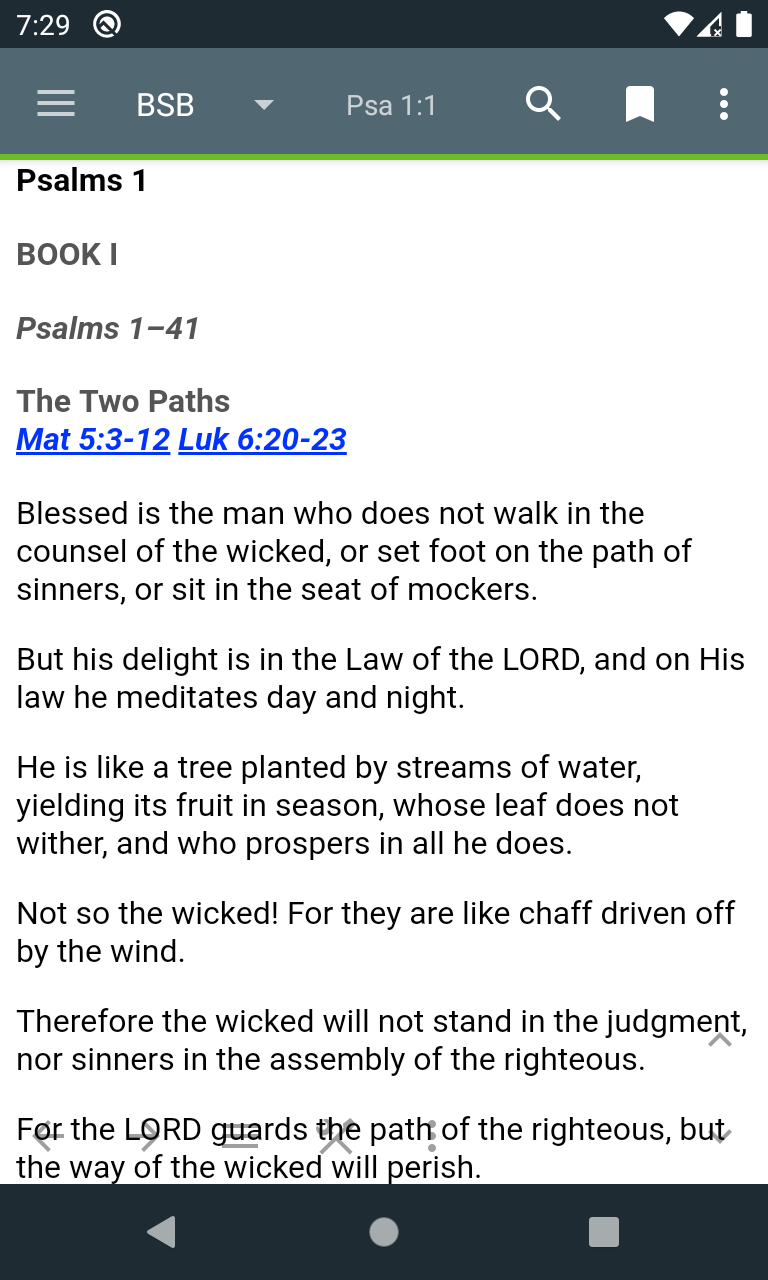
- Highlight improvement for Deluxe:
- Added Bold, Italic and Underlined.
- Option to add Color for text or bar available via the Menu.
- Show colors to show the color selection to the right of highlight colors.
- Color mode: text color (default), left bar, right bar, top bar, bottom bar.
- Color bar size (px) default to 7.
Note that old MySword can't display highlights with bold, italic, underline and color. Also, Current verse highlight will take precedence in case of conflict.
The left screenshot shows color mode as text color while the right one right bar. Both also shows verse 6 in bold. (The magenta left bar in verse 1 is current highlight as left bar.)
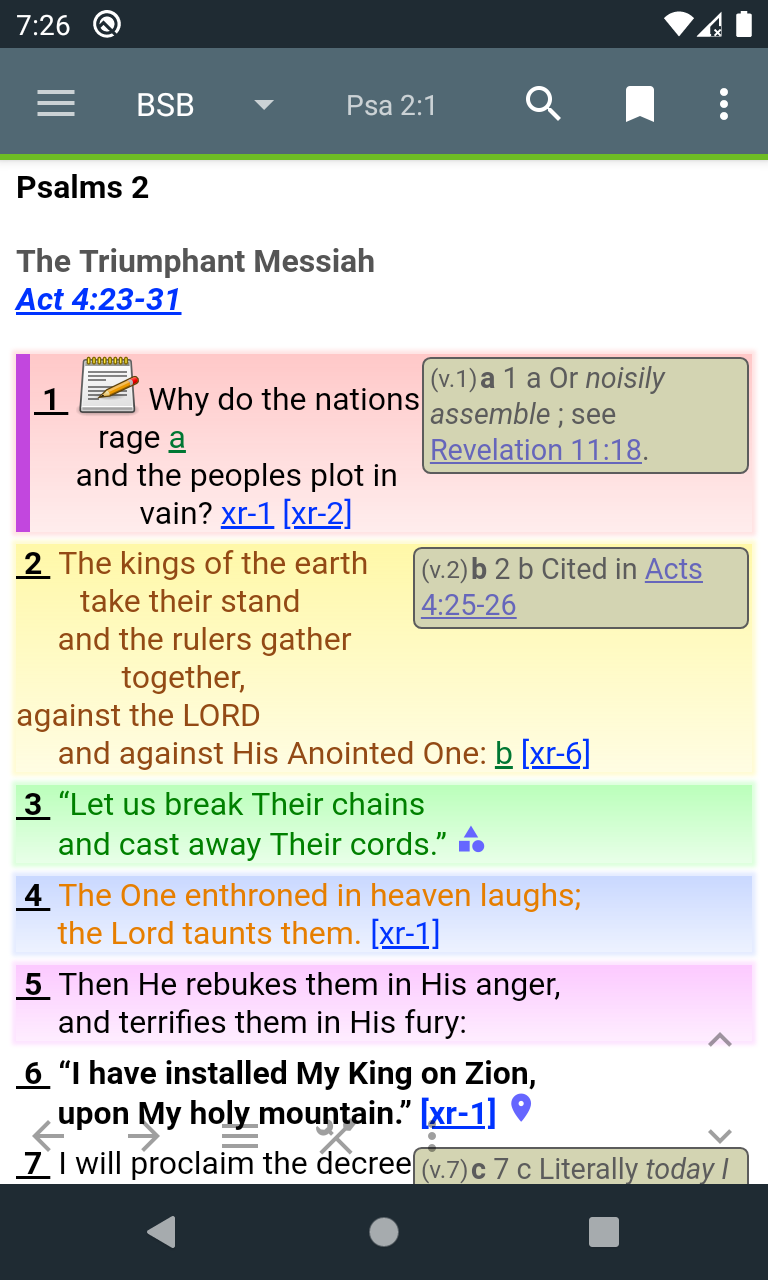
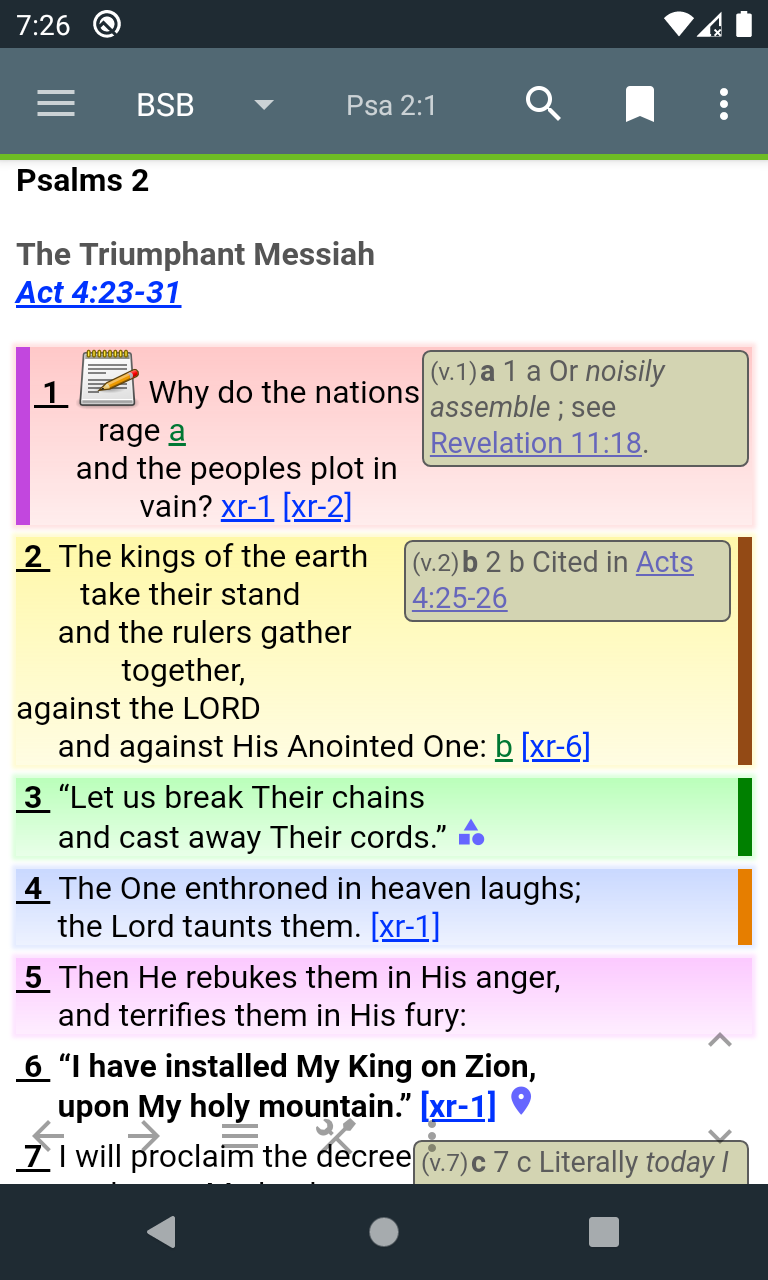
- New preference for Popup in Split windows (Deluxe): Popup select current window (use current or active split window).
We are making MySword better. Thank you for your feedback.
Enjoy using MySword!
