We are happy to announce the availability of MySword 12.2 for download. MySword 12.2's major features are Import Notes and Journal entries, Module selection autocomplete improvements and other improvements.
Please go to the Download MySword page.
What's new in Version 12.2
- Module selection autocomplete improvements of additional options (tap the top left Gear icon):
- Show title - shown besides the abbreviation. This is per module type so it's possible to show titles for Bibles, Commentaries and Dictionaries but not for Books and Journals as the abbreviation is already quite long.
- Search include title
- Search highlight
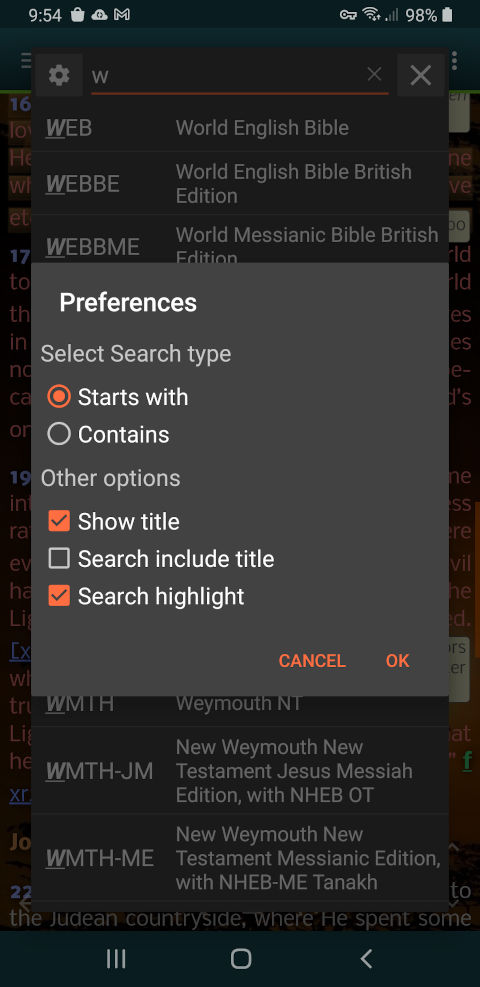
Again, to enable it, go to Preferences and search for autocomplete. Tap Module selection autocomplete and enter a non-zero number.
Below we search for description that contains bere (for Berean):
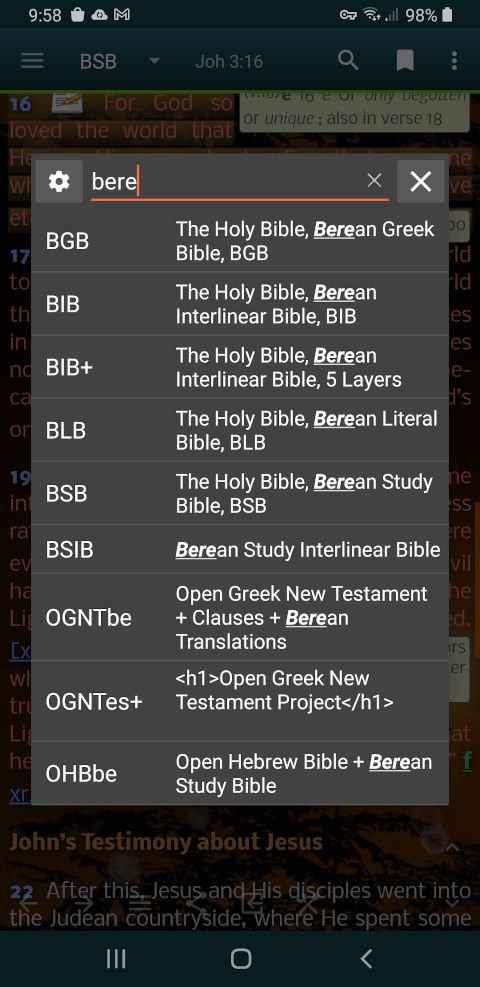
- Availability of Module selection autocomplete in Search for ease of selecting a module in a long list.
- Import notes and journal (journal import is Premium). This is useful for synchronizing content between devices in case both files were updated. Place the file to be imported in a folder other than mysword then use the Import journal/notes found in the navigation drawer (via top left button). Note that deletes are not synchronized, thus it can only import updated or newer content; also, embedded images are not imported.
Below is an example summary log for journal import:
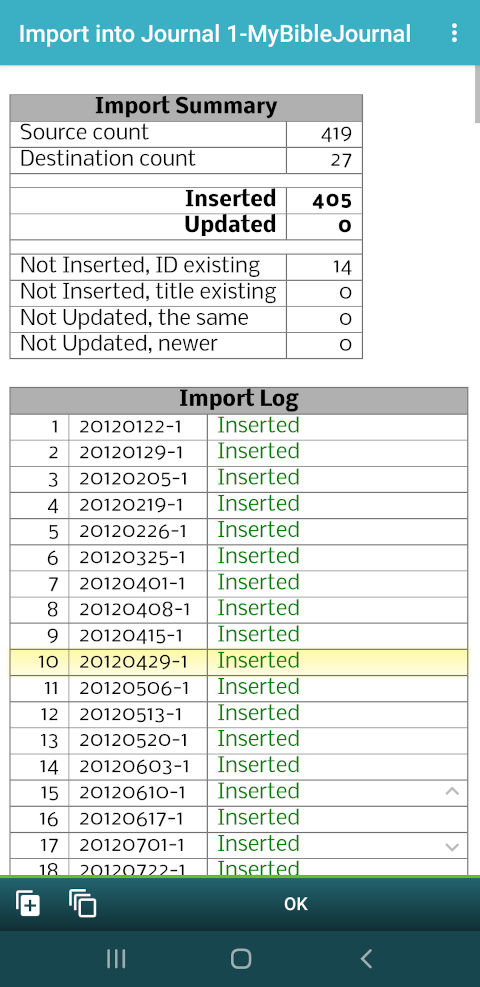
Bugs Fixed in Version 12.2
- Download modules with Modules path Split no longer works in Android 11 (R) and higher unless Old method is used.
- Bible count in the navigation drawer for Compact mode included the Compare and Parallel so it's excess of 2.
- Format (Deluxe): b, i, u, em, strong, sub, sub, small and big tags within a word will cause word count issue as it was considered word separator thus breaking a format length.
- Bookmark shortcuts in non-Compact mode always have 1 for verse number in case there is a label (Deluxe).
We are making MySword better. Thank you for your feedback.
Enjoy using MySword!
