We are happy to announce the availability of MySword 9.1.2 for download. MySword 9.1.2 is just a bugfix and there are no new features added. MySword 9.1's major features are Map and other improvements.
Please go to the Download MySword page.
Bugs Fixed in Version 9.1.2
- Compare, Parallel Arrangement, Compare Commentaries, Compare Dictionaries and Long tap popup menu in Preferences crash in Marshmallow and Nougat 7.0.
- Dark Material Theme in Marshmallow and higher has the green in Commentary/Dictionary indicator not easily readable.
- Dark Material Theme in Marshmallow and higher has a different color accent.
- Talk back: verse selector bible reference and Grid verse selector book are read using abbreviation so not friendly.
Bugs Fixed in Version 9.1.1
- Tapping Strong link and dictionary popup is not enabled or no popups had been shown yet: Processing failed with error: Attempt to invoke interface method 'java.util.Iterator java.util.List.iterator()' on a null object reference. Please retry.
- In Nougat or higher, Select path using ES File Explorer or tapping external links created by the Editor: ... file:///... exposed beyond app through Intent.getData().
- In Nougat or higher, Dark Holographic Theme has some combo box items in dark text against gray background and not easily readable (example Search parameters).
- In Nougat or higher, Material Theme, Compact mode in phones, the module abbreviation in the selector is tightly squeezed.
- In Nougat or higher, Editor's Insert File link (Deluxe) no longer works.
What's new in Version 9.1
- Map improvements:
- Modern map only option (no overlay of map from Map book module).
- More missing locations added (12 Tribes, Israel and Philistines).
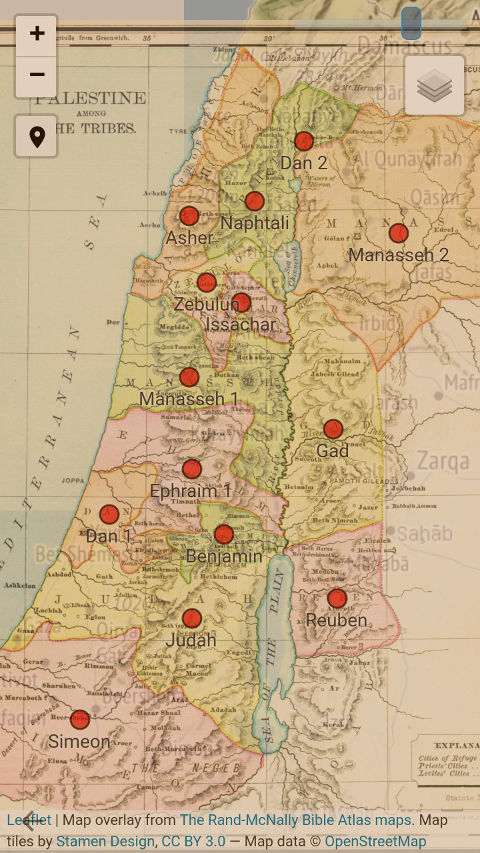
- Location Information's Root can now be tapped.
- Location Information's Comments can now have Alternate coordinates which can be shown upon tapping (e.g Hosah in Jos 19:29, Bezer in Jos 20:8, Baalath beer in Jos 19:8).
- (Deluxe) Manage (add/remove/save/retrieve) locations with add locations in verse range (use Location icon below Zoom +/- in upper left)
- (Deluxe) Open in Google Maps a location in popup
- Notes icon in Bible view can now be styled using CSS (img inside A tag is now dropped). The following are examples:
.notes{ background:url('file:///sdcard/mysword/icons/cherries.svg'); width:24px; height:24px; background-size:100%; }.notes:before{ content:'note'; display:block; font-family:'Material Icons'; font-size:1em; text-indent:0; color:#949; } .notes{ background-image:none; width:1em; height:1em; text-decoration:none; vertical-align:inherit; } - Better paragraph mode support (Premium) for Bible verse range Popup and Harmony reference expansion of a short Bible verse range that may not contain paragraph nor poetry tags even though the Bible had them elsewhere.
- Export (Premium) improvement: module links like Bible refs can now be tapped and MySword Bible can be selected to open it.
Bugs Fixed in Version 9.1
- The Map link icon and the new Commentary link show as long blanks in Kitkat or lower, or Lollipop to Nougat with very old Android System WebView.
- Embedded commentary with link to the same commentary does not properly work.
- Opening of Map in freshly installed MySword where no picture is yet displayed in Books could display the error: Map file not saved into storage successfully.
- About Module does not show in case there is only one Bible.
- Commentary link and Dictionary Compare popup's View more does not automatically close the list if Commentary/Dictionary link is not popup.
- Editor's Insert link (or paste via search, mini bible viewer or copy from right preview pane) with text (range or not) that use Bible with abbreviation containing + do work (e.g. Byz2005+, Tanakh+)
