We are happy to announce the availability of MySword 9.1 for download. MySword 9.1's major features are Map and other improvements.
Please go to the Download MySword page.
What's new in Version 9.1
- Map improvements:
- Modern map only option (no overlay of map from Map book module).
- More missing locations added (12 Tribes, Israel and Philistines).
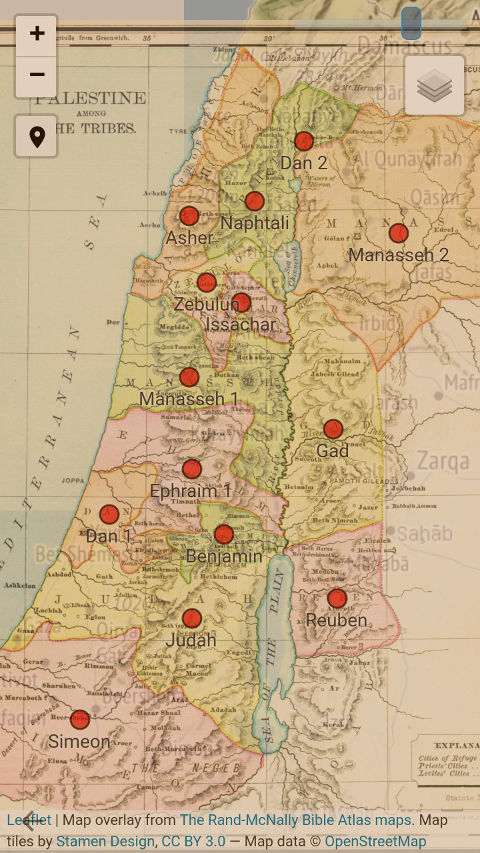
- Location Information's Root can now be tapped.
- Location Information's Comments can now have Alternate coordinates which can be shown upon tapping (e.g Hosah in Jos 19:29, Bezer in Jos 20:8, Baalath beer in Jos 19:8).
- (Deluxe) Manage (add/remove/save/retrieve) locations with add locations in verse range (use Location icon below Zoom +/- in upper left)
- (Deluxe) Open in Google Maps a location in popup
- Notes icon in Bible view can now be styled using CSS (img inside A tag is now dropped). The following are examples:
.notes{ background:url('file:///sdcard/mysword/icons/cherries.svg'); width:24px; height:24px; background-size:100%; }.notes:before{ content:'note'; display:block; font-family:'Material Icons'; font-size:1em; text-indent:0; color:#949; } .notes{ background-image:none; width:1em; height:1em; text-decoration:none; vertical-align:inherit; } - Better paragraph mode support (Premium) for Bible verse range Popup and Harmony reference expansion of a short Bible verse range that may not contain paragraph nor poetry tags even though the Bible had them elsewhere.
- Export (Premium) improvement: module links like Bible refs can now be tapped and MySword Bible can be selected to open it.
Bugs Fixed in Version 9.1
- The Map link icon and the new Commentary link show as long blanks in Kitkat or lower, or Lollipop to Nougat with very old Android System WebView.
- Embedded commentary with link to the same commentary does not properly work.
- Opening of Map in freshly installed MySword where no picture is yet displayed in Books could display the error: Map file not saved into storage successfully.
- About Module does not show in case there is only one Bible.
- Commentary link and Dictionary Compare popup's View more does not automatically close the list if Commentary/Dictionary link is not popup.
- Editor's Insert link (or paste via search, mini bible viewer or copy from right preview pane) with text (range or not) that use Bible with abbreviation containing + do work (e.g. Byz2005+, Tanakh+)
