Greetings!
We are happy to announce the availability of MySword 7.0 Release Candidate (RC) 1 for download. MySword 7.0's major feature is Reading Plan / Own Pace Progress Tracking (Deluxe version) and some optimizations.
Please note that MySword 7.0 RC 1 is only available from the MySword website. We will not be releasing any Release Candidate versions of MySword 7.0 through Google Play. After MySword 7.0 has graduated from Release Candidate status, that is the time we will be releasing MySword 7.0 through Google Play. The tentative schedule of that release is third week of March. Please report any bugs you encountered. Thanks.
Please go to the Download MySword page.
The noteworthy new features of MySword 7.0 are:
- Popup loading is now faster. In the old version, Bible popups are slower compared to Translators' Notes or Merged XRefs even for few verses, and worst for the Non-English MySword UI. Now even very long content loads faster.
- Long tap text popup for Bible now includes Compare verse to easily compare other verses other than the current verse.
- Editor Detect verses improvement: Sng, Zeph and Zech abbreviations for Song of Songs, Zephaniah and Zechariah were added.
- Notes and Journal summary charts available in Jellybean and higher accessible via Menu->About->About Module. The count and total size in kilobytes (KB) of the most recent 120 dates with new entries are displayed in a line chart. Below it is a Monthly line chart.
- Share Compare Bible (Premium) now allows you to select which translations to share.
- Parallel view (Premium) improvement: In non-paragraph mode, the column width can be adjusted via touch and drag of the top header only when the entire width of the table fits because the horizontal panning takes precedence over touch to resize. Touch-drag is better supported in Lollipop and higher.
- Reading Plan and Own Pace Progress tracking (Deluxe) (for Froyo [Android 2.1] and higher only)
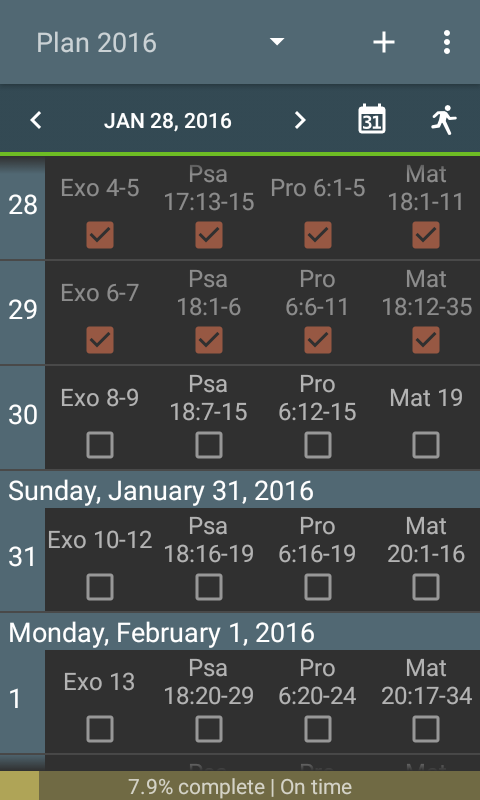
- Reading Plan
You can create a reading plan with single track like from OT to NT or multiple tracks like OT, NT, Psalms and Proverbs; start any day; specify the number of days; and keep track of your progress.
- Own Pace Progress Tracker
If you do not have specific plan but rather read the Bible at your own pace, you can also keep track of your progress and log the verses you had read for the day. Using the Bookmark labels to identify your tracks, you can easily add reading progress.
- Track the number of verses read per day per track as well as link the notes, tags with notes and journal entries written.
- Tapping the bottom progress information will give a summary with graph of verses read and notes written per day (for Jellybean and higher).
- Print the plan or progress.
- Calendar icon for Reading Plan added to:
- Bible button bar on top (rightmost)
- Compact Mode: Bible view Navigation Drawer and Custom buttons option for Top and Bottom
A demo for non-Deluxe version is available for 30 days.
See this article for more details: Using MySword Reading Plan
- Reading Plan
- Summary (Deluxe) improvements:
- Bible Preference Summary highlight: loading could be very slow for non-Bible content whose size exceeds 32KB so it is not automatically summarized but a message is just displayed.
- Popup (on demand summary): in case the size is very large (128 KB or higher for Bibles or 50 KB for others), a confirmation message is displayed if you want to proceed.
Bugs Fixed in Version 7.0
- Links within books do not work in some books.
- Module shortcuts on the Navigation Drawer does not work in Full screen.
- Detect verse bug: Psa 1-2, 5 will give Psa 1-2 and Psa 1:5
- When MySword is not running and you tap an unzipped MySword module, opening it via MySword will cause a crash.
- Extract verses on Book, Commentary and Dictionary views without modules will cause a crash.
- Summary (Deluxe) crashes in popup when there are any of the following characters in XRef Merge text .^$*+?()[{}\|
- Switching via Bible Preferences Merge adjacent Bible references or Horizontal Scrolling in Split screen (Deluxe) will make the header of all Bible views similar to the last Bible view.
We are making MySword better. Thank you for your feedback.
Enjoy using MySword!
