Greetings!
We are happy to announce the availability of MySword 5.7 for download. MySword 5.7's major features are WYSIWYG Editor, popup and other improvements.
Please go to the Download MySword page.
The noteworthy new features of MySword 5.7 are:
- WYSIWYG Editor improvements:
- Added Block quote to H1/Style option. Cannot be used inside lists so use the next one.
- Added Insert menu items: Block quote (ideal also for inside lists), Horizontal rule (you can specify the color, style and size).
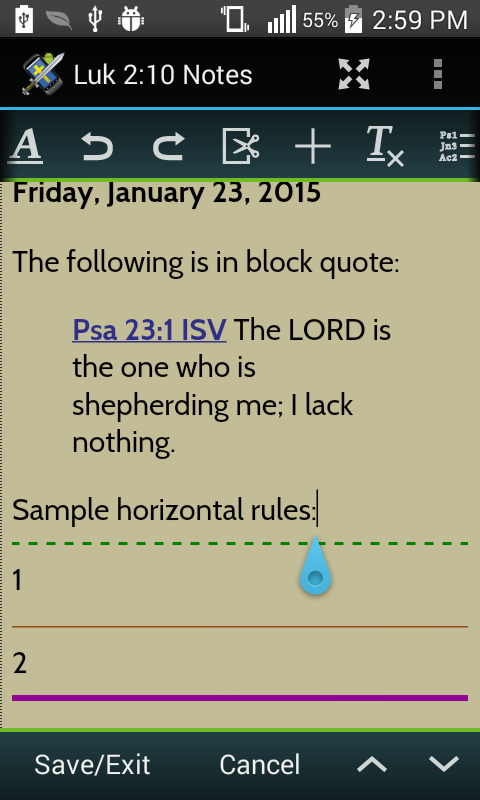
- XRef and Merged Bible references improvement: references without content (because OT or NT only) now have Compare.
- Button Arranger Reset now have 2 options: Previous (reset to previously saved, the old behavior) and Default (reset to fresh install with all buttons shown also).
- Dictionary support for relative order so that ordering of Strong words is no longer alphabetical but first by Hebrew sorted by Strong number followed by Greek sorted by number also (please redownload Strong-lite or Strong dictionaries).
- Editor's Verse detection improvement: added Ezek.
- Drag and drop arranger of Compare/Parallel (Premium) and Tags (Deluxe) improvement: make the center for scrolling as normally used by users so that the drag is only for the left-most 2/5 of the width.
- Format (Deluxe) simple support for Strong's links on text. Partially formatting translators' added text or OT quotes spanning a normal text will still cause a broken format.
- Parallel Diff (Deluxe) improvement: for ignore tags option, the space followed by an ending punctuation mark is removed so that KJV and KJVLite will show no space difference.
- Button bar and border (Deluxe) custom Color Picker improvement: the hexa color number can be entered manually by tapping the text message with hexa color.
The following bugs were fixed:
- When a translation in a popup Compare is selected then a Cross reference is selected, it should use the selected translation and not the translation in the main window.
- Editor insert Bible link with range on last verse on a chapter creates an all link text. This also happens when the active Bible is Compare and you try to insert verse or range with text.
- Drag and drop arranger of Compare/Parallel (Premium) and Tags (Deluxe) shows a wrong display drag item on subsequent drags due to Hardware acceleration.
- Export Page to file (Premium) still have Prev and Next Navigation links.
- Strong's link on text (Premium):
- Does not include the single quote so only the s has link in words with 's like brother's.
- ABP Strong's numbers with dot do not show content, e.g. Pro 1:16's G1510.2.6 and Pro 1:17's G4420.2
We are making MySword better. Thank you for your feedback.
Enjoy using MySword and God bless!
