Greetings!
We are happy to announce the availability of MySword 5.0.1 for download. MySword 5.0.1 is just a bug fix release. It fixed the bugs: crash on some Kitkat devices; and notes editor not working on Froyo/Eclair. MySword 5.0's major features are WYSIWYG (Rich text) Editor for Kit kat and Main UI button bar facelift for Honeycomb, ICS, Jelly bean and Kit kat. It is also possible to use the WYSIWYG in Jellybean but with some limitations.
As this month of March marks the third birthday of MySword, we are celebrating this with the release of MySword 5.0.1!
Please go to the Download MySword page.
Bugs Fixed in Version 5.0.1
- Some Kitkat devices crash on start up.
- The following load with error in Eclair and Froyo: Verse Notes editor, Mini Bible viewer on Journal editor, and Tag Notes editor.
- M&E is not detected as already downloaded in the Download screen.
- Chinese localization of word Book in Main, Download screen and Editor's Search select type.
The noteworthy new features of MySword 5.0 are:
- Main UI button bar facelift (Honeycomb, ICS, Jelly bean, Kit kat):
- Button styles: classic, flat, modern, drawer (overflow)
- Button bar border color
- Button bar styles (Deluxe): default, border, gradient, gradient pingpong, gradient border, one color
- Button bar background color (Deluxe)
On the left screen shot below is Display Preference Button style set to Drawer Both - Classic that uses the Classic MySword icons while on the right is set to Drawer Both - Modern using the Modern MySword icons which are flat and monochromatic. The one on the left is in Deluxe version so it is possible to set Button bar style (set to Gradient) and Button bar color (set to Pink).
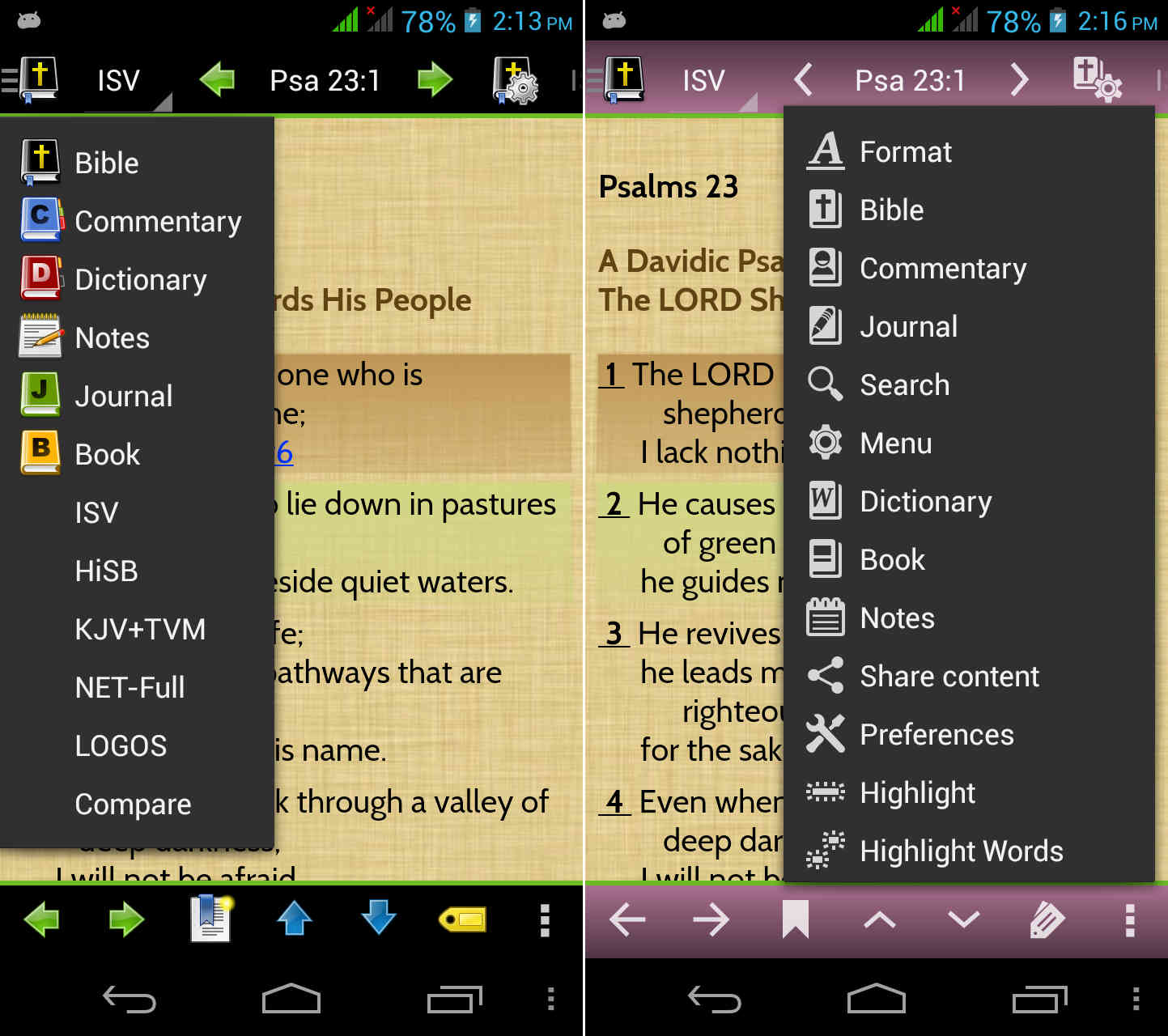
- New Verse Selectors (Honeycomb, ICS, Jelly bean, Kit kat): Dialer, Grid, Text. You can select the type of verse selector to use by selecting from the top combo box for smartphones or tab for tablets or by swiping the screen left and right.
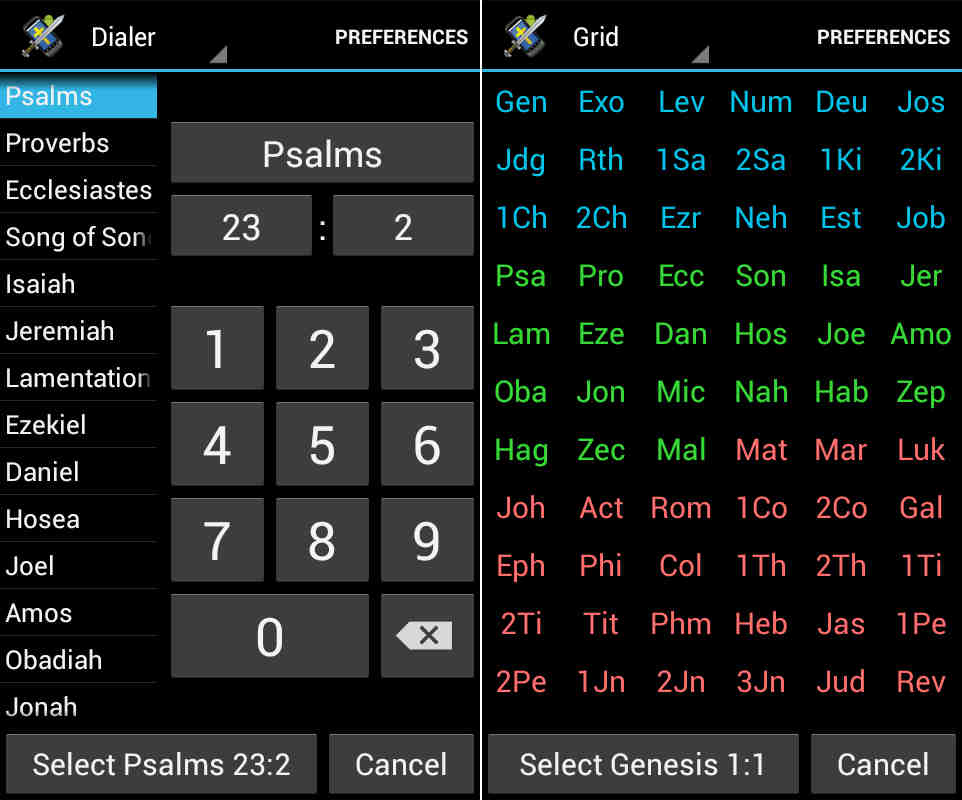
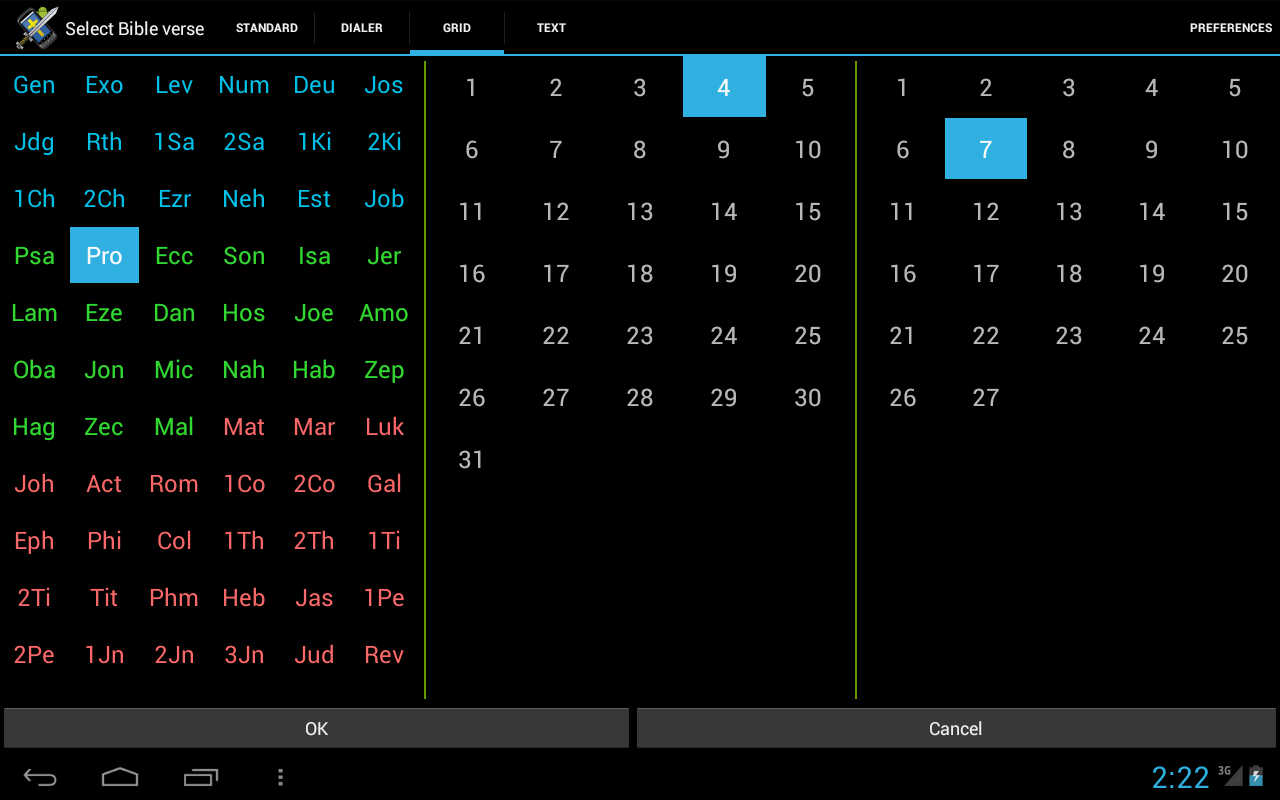
- New WYSIWYG (Rich text) Editor for Kit kat. Jellybean is also supported but with some limitations. ICS requires hardware keyboard. To switch between editors, inside the editor, tap Menu->WYSIWYG/Text editor. Please check also How to use the new WYSIWYG MySword 5.0 Editor and the Limitations.
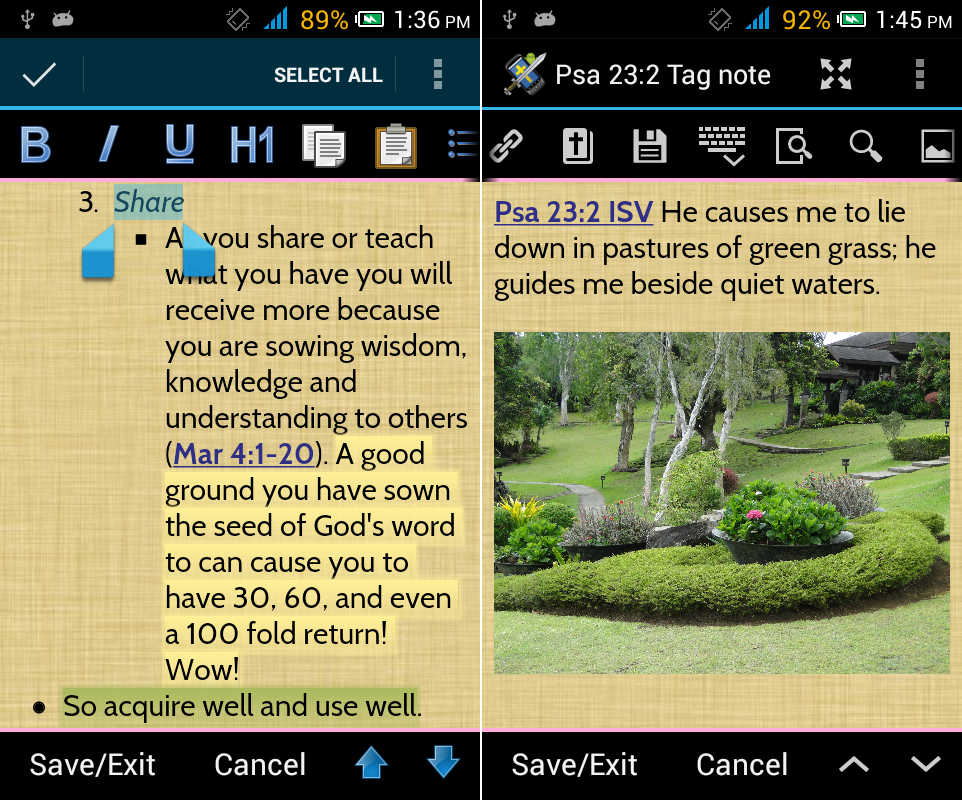
- Better localization support.
The following bugs were fixed in 5.0:
- Detect verses in the editor will not work in case when there is a comma or semi-colon separated list of verses and a reference other than the first do not have a verse number but has book and chapter. E.g. Pro 1:1, Psa 1
- Translator's and tag notes with Hebrew/Greek/Latin do not use the set fonts and sizes.
- Module selection in Fullscreen in Kitkat automatically closes the list.
- Bible links nice popup sometimes jitters, shakes/scrolls down then up.
- Search keywords with RegExp symbols making invalid RegExp (e.g ? only) will cause a crash even if used in Non-Regular Expression searches.
- Select modules path with a read-only folder will exit MySword, cannot change the path and the only solution is uninstall.
- In case of an internal error in save Journal entry, succeeding save will show database lock.
- Search Journal/Book/Dictionary crashes on orientation change if there are no results yet.
- Search Journal Sort button is not large in Large button setting.
- Download list for Books and Graphics no longer highlights (green) existing modules.
- Strong popup can be blank if the current dictionary is Strong but is only OT/Hebrew or NT/Greek.
- Search Selection crashes (Deluxe).
- Tag notes insert image (Deluxe) with copy to images folder no longer rescan the folder so the copiend image no longer appears on the Gallery in Kitkat.
We are making MySword better. Thank you for your feedback.
Enjoy using MySword!
