Greetings!
We are happy to announce the availability of MySword 4.0 for download. MySword 4.0's major features are Personal Notes support for images, Image selector of Editor improvements, Interlinear view and Tags (complete tags features are available only in Deluxe).
Please go to the Download MySword page.
The noteworthy new features of MySword 4.0 are:
- Personal Notes now supports embedded images similar to Journals. Please note that the images are saved in the Notes database so small image sizes are recommended.
- Image Selector of Journal Editor improvements:
- Saving of thumbnails of big images for faster loading of the preview.
- Option to resize a big image before saving that added image. The default is resize for big images that are bigger than the device screen size.
- Editor improvements:
- Bible links now support specific module/translation using the format [[Joh 3:16/KJV]].
- Bible links now support alternate text display using the format [[Joh 3:16|John 3:16]]. Other examples: [[44.3.16|John 3:16]], [[44.3.16.KJV|John 3:16 KJV]], [[Joh 3:16/KJV|John 3:16 King James Version]].
- Hardware Search button opens up search dialog.
- Wiki for image now supports embedded CSS style via {}, e.g. !{width:32px}image.jpg!
- File links now supports opening of PDF and Office documents (Premium feature).
- Added Icons (graphical symbols) via the Insert button (+) (Deluxe feature).
- Tags in Bible view:
- Free and Premium version: add one kind of icon tag: Face-smile.
- Deluxe version:
- Add text tag, icon tag or custom adhoc note.
- Any tag can have an associated popup note.
- Any tag can be positioned relative to the verse: before, at the beginning, at the end or after.
- Any tag can also be custom positioned: after any word in the verse (only the word number is saved so this is translation-specific).
- Any icon tag can have a custom size.
- Ability to add multiple tags in the same verse, even the same tag multiple times.
- Ability to change the size of the icon tag.
- Search improvements:
- X button on the right of the Search Keyword input for clearing text.
- Search highlight by selecting the highlight color.
- Search tags by specifying the tag and/or keywords in the note.
- The number of items per page default to 10 can now changed via Menu.
- Strong's numbers in the Bible search results are now distinguished using the same color as Strong's numbers link in Bible view.
- synonyms.txt is now also used in Commentary and Dictionary search for FTS search - Standard (Premium) and FTS Exact (Deluxe).
- Better support for Bible links in FTS search by considering also the Short verse version when the text is different. For example, in v.1 link text, the actual verse cannot be matched so the actual verse is also appended to v.1 like v.1 Joh 1:1. This requires reindexing the FTS Standard or Exact.
- Enable/disable double/single tap for full screen setting is now respected.
- Preference option to make Bible links popup.
- Preference option to use Nice popup where text can be selected and copied and links tapped.
- Preferences grouping/rearrangement: the long Look and Feel is now divided into common items directly displayed (themes, size, language), Other Look and Feel that contains most check boxes, and Fonts containing the 4 font selections.
- Navigation back history is now saved upon exit up to a default limit of 25 which can be changed in the Preferences. The Preference can be set to Do not save history.
- Animated page navigation (page transition). This is disabled by default and can be set in the Preferences, Display section.
- Interlinear view preference. Bible module tag support for Q, E and extended WH/WG used by interlinear Bibles like The Apostolic Bible Polyglot (ABP).
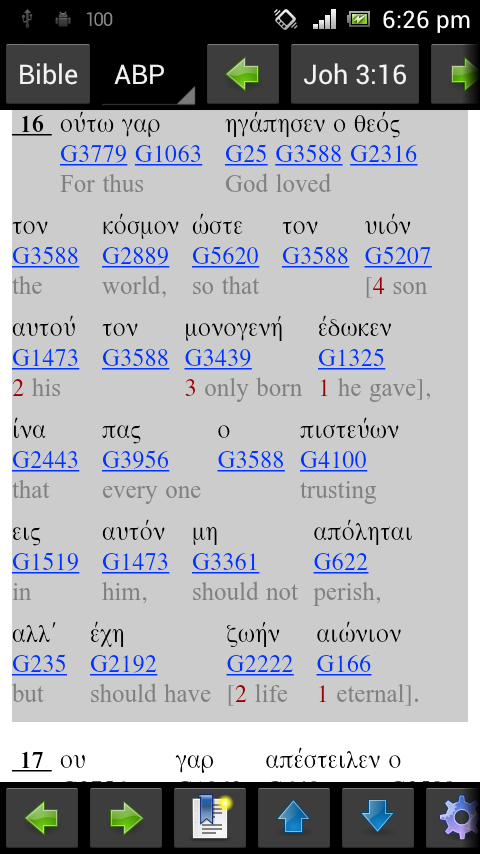
- Bible view support for poetry tags in paragraph mode (Premium). Currently only WEB (all versions), NHEB (all versions), ISV (new) and LEB have those tags. The old version of ISV and NET only support basic poetry but is sufficient.
- New Bible Preferences (Premium feature): Show Notes, Show Tags.
- Highlight words similar to Search highlight but for the main views (Deluxe feature). This is useful for temporarily highlighting words you are studying.
- Export Page and Notes/Journal to file now supports optional include images (Premium feature). Icon tags and Notes indicator can also be included for Bible chapter export.
- Faster search by automatically using the selected text or the Clipboard text similar to fast dictionary lookup (Deluxe feature). Select a text in any view then long tap the Search button at the bottom.
- Split screen sync/unsync setting is now remembered (Deluxe feature).
The following bugs were fixed:
- Add Current Verse button/menu does not include line separator for previous content making the text one continuous paragraph. This feature is available in Search as button or menu and in Mini Bible Viewer (Premium).
- The editor when loading notes or journal with images always converts the file names to lowercase. If the image is located in the internal memory or any folder that supports case-sensitive file names, the image may not be properly displayed.
- Index creation for KJV and other Bible modules with Strong's tags creates a corrput index because the word before the Strong tag is joined with Strong. This makes both unsearchable.
- Sometimes, the initial load of a Bible verse other than verse 1 still do not scroll down properly in ICS and Jelly bean.
- Bookmark manager for Deluxe version for Tablet's Group selector on the left pane do not change highlight in Jelly bean 4.2.
- Image selector for Editor bugs:
- The selected item does not highlight in Jelly bean.
- The image preview in the list does not show if the Journal is just created and a restart of MySword is required. The image is also not displayed in Journal view without restart.
- The selector may crash if the images added and listed are very big in terms of width and height dimensions due to Out of Memory problem. Several 5 MP pictures may cause a crash.
- In the Save Picture dialog, a big image that is added has a bad preview requiring a scroll down.
- In case there are many big images and it did not crash, display and scroll can be very slow.
We are making MySword better. Thank you for your feedback.
Enjoy using MySword!
