Greetings!
We are happy to announce the availability of MySword 7.2 for download. MySword 7.2's major features are Find in page for all views in the main screen and popup link as a new type of hyperlink for popup text in WYSIWYG Editor.
Please go to the Download MySword page.
The noteworthy new features of MySword 7.2 are:
- Find in page for all views in the main screen via Menu useful for locating text within a page for non-Bible modules.
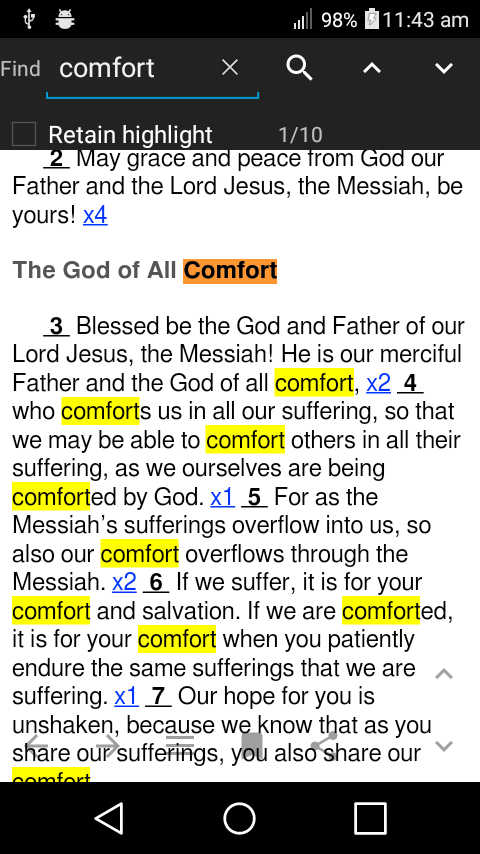
- WYSIWYG Editor improvement: popup link as a new type of hyperlink for popup text which also had an option to use a full WYSIWYG Editor. Formerly, this is only made possible via Custom Link and using prefix r for the link but embedding HTML things is complicated. The new popup link WYSIWYG Editor simplifies that.
- Embedded XRefs in Bible modules improvement, support for TheWord's other range formats:
- +Interval, e.g. , equivalent to which is already supported
- verse 0, e.g. , equivalent to (whole chapter)
- Edit Cross-References (Deluxe) improvement: Search for adding verse or range.
- Word Frequency Improvement (Deluxe) for Jellybean and higher: added option to show Bubble Chart or Word Cloud.
Bugs Fixed in Version 7.2
- Text-to-speech bugs:
- Stop is not working in Marshmallow and higher but causes to skip all remaining verses then continue to the next chapter.
- Play on Commentary, Dictionary and Book (Deluxe) without any module will cause a crash.
- Multiple verses (range) notes:
- Edit does not display the correct verse to but is always the same as verse from.
- Editing the verse to will incrementally add one verse, e.g. 10 becomes 11.
- Delete module bugs:
- Compare and Parallel is not refreshed so error loading is displayed for the deleted Bible.
- When any Bible is deleted, navigating back via history to a Parallel view will cause a crash.
- When the last in the list is deleted in Commentary or Dictionary, navigating back via history could cause a crash.
We are making MySword better. Thank you for your feedback.
Enjoy using MySword!
