Greetings!
We are happy to announce the availability of MySword 5.2 for download. MySword 5.2's major features are WYSIWYG Editor improvements, Commentary/Dictionary view improvement, and Horizontal scrolling in Deluxe.
Please go to the Download MySword page.
The noteworthy new features of MySword 5.2 are:
- New Display setting to enable/disable Hardware acceleration. This is for those devices that experience flicker or any problems because of the poor support for hardware acceleration like old devices with custom Honeycomb ROM.
- Commentary and Dictionary view improvement: In case there is an entry for a certain module, the Abbreviation is highlighted with green color in the selection list, shortcut buttons and drawer.
- WYSIWYG Editor improvements:
- New WYSIWYG (Other) Format button for alignment, text size, subscript and superscript.
- Insert named anchor/bookmark (used for in-page link) via Insert button. To link to it within the same page, use ##AnchorName as Link. To link to another page, insert first the link and edit to include at the end of Link #AnchorName.
- Notes and Journal now supports links to named Anchor/bookmark in another page.
- The Word links of the form "tw://bible.*?43.3.16" are now recognized as Bible links.
- New Visual Color Theme Editor (Premium) items: Hebrew and Greek.
- New Deluxe Display setting: Horizontal scrolling:
- Number of columns. Default means scrolling is vertical, the old behavior; otherwise, the display becomes multi-column and content flows to the columns causing the scrolling to be horizontal like in physical book pages. The number of columns is the number of viewable columns.
- Column gap - the number of logical pixels from 0 to 100.
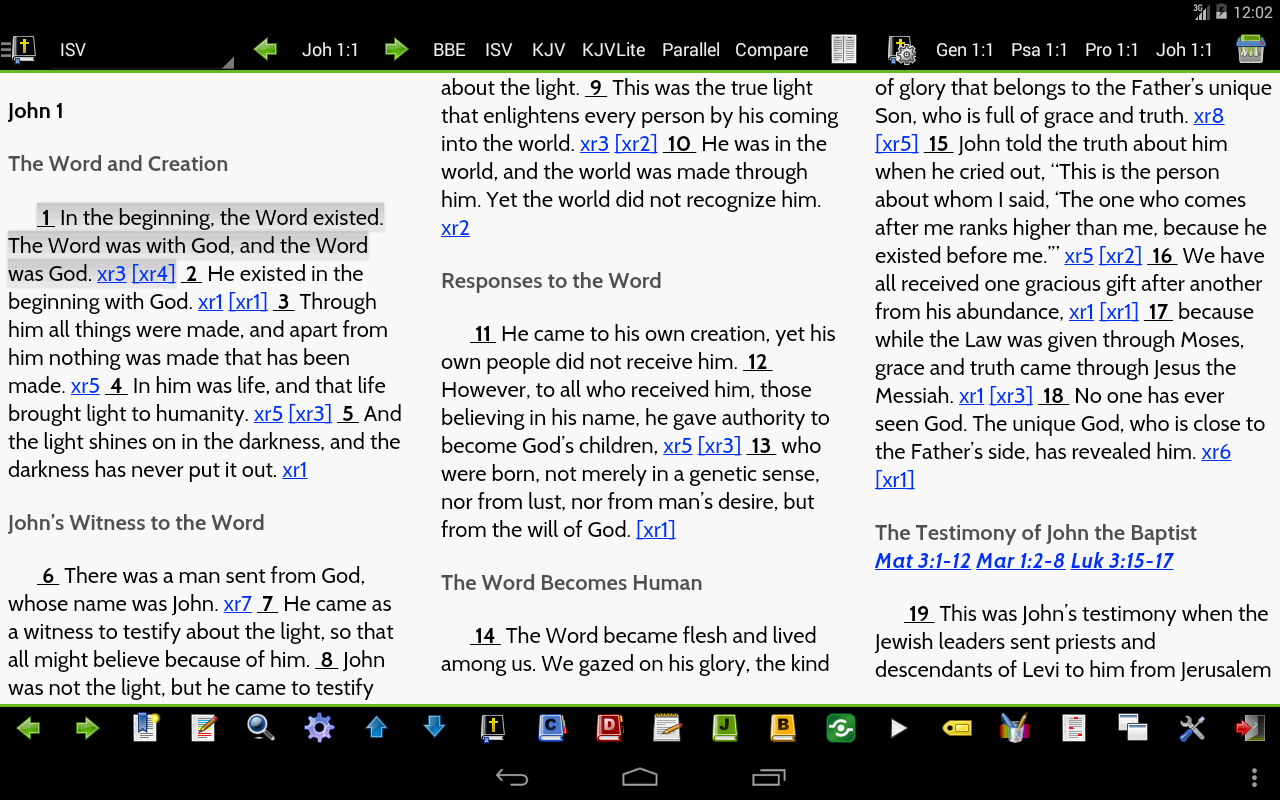
The following bugs were fixed:
- Compare does not style Latin text like in TS1998 when there is Hebrew or Greek styled before it.
- Links to named anchor (bookmark) in popup do not work but works in Main view.
- Grid Verse Selector for chapter/verse highlights other numbers in Psalms when scrolled.
- In Kitkat 4.4.3, non-Bible bookmarks (Premium) do not properly scroll down to the right position.
- Bible search indexer does not strip off translators' notes with specified text display (RF tags with q attribute like in NHEB and EasyEnglish).
- Parallel view (Premium) with Hebrew that has Strong or interlinear text is not in RTL.
- Red letters (Premium) turned off still shows red in some popups like Merged Bible references and Cross references.
- Visual Color Theme Editor's (Premium) previous fix affected the initial display of Body (Text), Split Active (Text) and Split Inactive (Text) as the color sliders display the background color instead.
We are making MySword better. Thank you for your feedback.
Enjoy using MySword!
